Postgres compatibility
Learn about Neon as a managed Postgres service
Neon is Postgres. However, as a managed Postgres service, there are some differences you should be aware of.
Postgres versions
Neon supports Postgres 14, 15, 16, 17. You can select the Postgres version you want to use when creating a Neon project. For information about creating a Neon project, See Manage projects. Minor Postgres point releases are rolled out by Neon after extensive validation as part of regular platform maintenance.
Postgres extensions
Neon supports numerous Postgres extensions, and we regularly add support for more. For the extensions that Neon supports, see Postgres Extensions. To request support for additional extensions, please reach out to us on our Discord Server. Please keep in mind that privilege requirements, local file system access, and functionality that is incompatible with Neon features such as Autoscaling and Scale to Zero may prevent Neon from being able to offer support for certain extensions.
Roles and permissions
Neon is a managed Postgres service, so you cannot access the host operating system, and you can't connect using the Postgres superuser account. In place of the Postgres superuser role, Neon provides a neon_superuser role.
Roles created in the Neon Console, CLI, or API, including the default role created with a Neon project, are granted membership in the neon_superuser role. For information about the privileges associated with this role, see The neon_superuser role.
Roles created in Neon with SQL syntax, from a command-line tool like psql or the Neon SQL Editor, have the same privileges as newly created roles in a standalone Postgres installation. These roles are not granted membership in the neon_superuser role. You must grant these roles the privileges you want them to have. For more information, see Manage roles with SQL.
Neon roles cannot install Postgres extensions other than those supported by Neon.
Postgres parameter settings
The following table shows parameter settings that are set explicitly for your Neon Postgres instance. These values may differ from standard Postgres defaults, and a few settings differ based on your Neon compute size.
note
Because Neon is a managed Postgres service, Postgres parameters are not user-configurable outside of a session, database, or role context, but if you are a paid plan user and require a different Postgres instance-level setting, you can contact Neon Support to see if the desired setting can be supported.
| Parameter | Value | Note |
|---|---|---|
client_connection_check_interval | 60000 | |
dynamic_shared_memory_type | mmap | |
fsync | off | Neon syncs data to the Neon Storage Engine to store your data safely and reliably |
hot_standby | off | |
idle_in_transaction_session_timeout | 300000 | |
listen_addresses | '*' | |
log_connections | on | |
log_disconnections | on | |
log_temp_files | 1048576 | |
maintenance_work_mem | 65536 | The value differs by compute size. See below. |
max_connections | 112 | The value differs by compute size. See below. |
max_parallel_workers | 8 | |
max_replication_flush_lag | 10240 | |
max_replication_slots | 10 | |
max_replication_write_lag | 500 | |
max_wal_senders | 10 | |
max_wal_size | 1024 | |
max_worker_processes | 26 | The value differs by compute size. See below. |
password_encryption | scram-sha-256 | |
restart_after_crash | off | |
shared_buffers | 128MB | Neon uses a Local File Cache (LFC) in addition to shared_buffers to extend cache memory to 80% of your compute's RAM. The value differs by compute size. See below. |
superuser_reserved_connections | 4 | |
synchronous_standby_names | 'walproposer' | |
wal_level | replica | Support for wal_level=logical is coming soon. See logical replication. |
wal_log_hints | off | |
wal_sender_timeout | 10000 |
Parameter settings that differ by compute size
Of the parameter settings listed above, the max_connections, maintenance_work_mem,
shared_buffers, and max_worker_processes differ by your compute size—defined in Compute Units (CU)—or by your autoscaling configuration, which has a minimum and maximum compute size. To understand how values are set, see the formulas below.
-
The formula for
max_connectionsis:compute_size = min(max_compute_size, 8 * min_compute_size) max_connections = max(100, min(4000, 450.5 * compute_size))For example, if you have a fixed compute size of 4 CU, that size is be both your
max_compute_sizeandmin_compute_size. Inputting that value into the formula gives you amax_connectionssetting of 1802. For an autoscaling configuration with amin_compute_sizeof 0.25 CU and amax_compute_sizeof 2 CU, themax_connectionssetting would be 901.note
It's important to note that
max_connectionsdoes not scale dynamically in an autoscaling configuration. It’s a static setting determined by your minimum and maximum compute size.You can also check your
max_connectionssetting in the Neon Console. Go to Branches, select your branch, then go to the Compute tab and select Edit. Yourmax_connectionssetting is the "direct connections" value. You can adjust the compute configuration to see how it impacts the number of direct connections.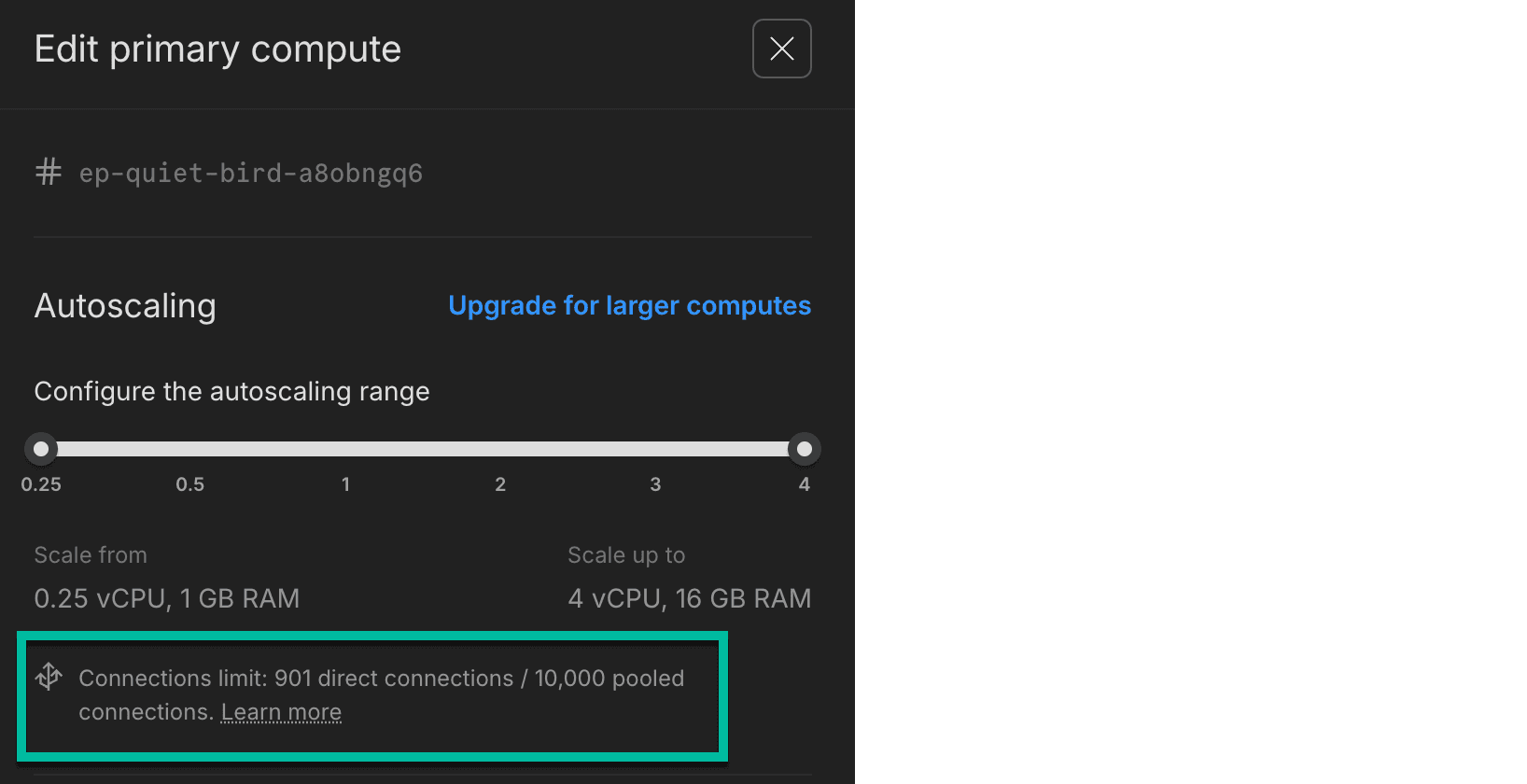
You can use connection pooling in Neon to increase the number of supported connections. For more information, see Connection pooling.
-
The
maintenance_work_memvalue is set according to your minimum compute size RAM. The formula is:maintenance_work_mem = max(min_compute_size RAM in bytes * 1024/63,963,136, 65,536)However, you can increase the setting for the current session; for example:
SET maintenance_work_mem='10 GB';If you do increase
maintenance_work_mem, your setting should not exceed 60 percent of your compute's available RAM.Compute Units (CU) vCPU RAM maintenance_work_mem 0.25 0.25 1 GB 64 MB 0.50 0.50 2 GB 64 MB 1 1 4 GB 67 MB 2 2 8 GB 134 MB 3 3 12 GB 201 MB 4 4 16 GB 268 MB 5 5 20 GB 335 MB 6 6 24 GB 402 MB 7 7 28 GB 470 MB 8 8 32 GB 537 MB 9 9 36 GB 604 MB 10 10 40 GB 671 MB 11 11 44 GB 738 MB 12 12 48 GB 805 MB 13 13 52 GB 872 MB 14 14 56 GB 939 MB 15 15 60 GB 1007 MB 16 16 64 GB 1074 MB 18 18 72 GB 1208 MB 20 20 80 GB 1342 MB 22 22 88 GB 1476 MB 24 24 96 GB 1610 MB 26 26 104 GB 1744 MB 28 28 112 GB 1878 MB 30 30 120 GB 2012 MB 32 32 128 GB 2146 MB 34 34 136 GB 2280 MB 36 36 144 GB 2414 MB 38 38 152 GB 2548 MB 40 40 160 GB 2682 MB 42 42 168 GB 2816 MB 44 44 176 GB 2950 MB 46 46 184 GB 3084 MB 48 48 192 GB 3218 MB 50 50 200 GB 3352 MB 52 52 208 GB 3486 MB 54 54 216 GB 3620 MB 56 56 224 GB 3754 MB -
The formula for
max_worker_processesis:max_worker_processes := 12 + floor(2 * max_compute_size)For example, if your
max_compute_sizeis 4 CU, yourmax_worker_processessetting would be 20. -
The formula for
shared_buffersis:backends = 1 + max_connections + max_worker_processes shared_buffers_mb = max(128, (1023 + backends * 256) / 1024)
Configuring Postgres parameters for a session, database, or role
Neon permits configuring parameters that have a user context, meaning that these parameters can be set for a session, database, or role. You can identify Postgres parameters with a user context by running the following query:
SELECT name
FROM pg_settings
WHERE context = 'user';To set a parameter for a specific session, use a SET command.
For example, the maintenance_work_mem parameter supports a user context, which lets you set it for the current session with a SET command:
SET maintenance_work_mem='1 GB';To set parameters for a database or role:
ALTER DATABASE neondb SET maintenance_work_mem='1 GB';ALTER USER neondb_owner SET maintenance_work_mem='1 GB';Postgres server logs
Currently, Postgres server logs can only be accessed Neon Support team. Should you require information from the Postgres server logs for troubleshooting purposes, please contact Neon Support.
Unlogged tables
Unlogged tables are maintained on Neon compute local storage. These tables do not survive compute restarts (including when a Neon compute is placed into an idle state after a period of inactivity). This is unlike a standalone Postgres installation, where unlogged tables are only truncated in the event of abnormal process termination. Additionally, unlogged tables are limited by compute local storage size.
Memory
SQL queries and index builds can generate large volumes of data that may not fit in memory. In Neon, the size of your compute determines the amount of memory that is available. For information about compute size and available memory, see How to size your compute.
Temporary tables
Temporary tables, which are stored in compute local storage, are limited by compute local storage size.
Session context
The Neon cloud service automatically closes idle connections after a period of inactivity, as described in Compute lifecycle. When connections are closed, anything that exists within a session context is forgotten and must be recreated before being used again. For example, parameters set for a specific session, in-memory statistics, temporary tables, prepared statements, advisory locks, and notifications and listeners defined using NOTIFY/LISTEN commands only exist for the duration of the current session and are lost when the session ends. To avoid losing session-level contexts in Neon, you can disable Neon's Scale to Zero feature, which is possible on any of Neon's paid plans. However, disabling scale to zero also means that your compute will run 24/7. You can't disable scale to zero on Neon's Free plan, where your compute always suspends after 5 minutes of inactivity.
Statistics collection
Statistics collected by the Postgres cumulative statistics system are not saved when a Neon compute (where Postgres runs) is suspended due to inactivity or restarted. For information about the lifecycle of a Neon compute, see Compute lifecycle. For information about configuring Neon's scale to zero behavior, see Scale to Zero.
Database encoding
Neon supports UTF8 encoding (Unicode, 8-bit variable-width encoding). This is the most widely used and recommended encoding for Postgres.
To view the encoding and collation for your database, you can run the following query:
SELECT
pg_database.datname AS database_name,
pg_encoding_to_char(pg_database.encoding) AS encoding,
pg_database.datcollate AS collation,
pg_database.datctype AS ctype
FROM
pg_database
WHERE
pg_database.datname = 'your_database_name';You can also issue this command from psql or the Neon SQL Editor:
\lnote
In Postgres, you cannot change a database's encoding or collation after it has been created.
Collation support
A collation is an SQL schema object that maps an SQL name to locales provided by libraries installed in the operating system. A collation has a provider that specifies which library supplies the locale data. For example, a common standard provider, libc, uses locales provided by the operating system C library.
By default, Neon uses the C.UTF-8 collation. C.UTF-8 supports the full range of UTF-8 encoded characters.
Another provider supported by Neon is icu, which uses the external ICU library. In Neon, support for standard libc locales is limited compared to what you might find in a locally installed Postgres instance where there's typically a wider range of locales provided by libraries installed on your operating system. For this reason, Neon provides a full series of predefined icu locales in case you require locale-specific sorting or case conversions.
To view all of the predefined locales available to you, use the query SELECT * FROM pg_collation, or the command \dOS+ from the Neon SQL Editor or an SQL client like psql.
To create a database with a predefined icu locale, you can issue a query similar to this one with your preferred locale:
CREATE DATABASE my_arabic_db
LOCALE_PROVIDER icu
icu_locale 'ar-x-icu'
template template0;To specify the locale for individual columns, you can use this syntax:
CREATE TABLE my_ru_table (
id serial PRIMARY KEY,
russian_text_column text COLLATE "ru-x-icu",
description text
);ICU also supports creating custom collations. For more information, see ICU Custom Collations.
For more about collations in Postgres, see Collation Support.
Event triggers
Postgres event triggers, which require Postgres superuser privileges, are currently not supported. Unlike regular triggers, which are attached to a single table and capture only DML events, event triggers are global to a particular database and are capable of capturing DDL events.
Attempting to create an event trigger will produce errors similar to these:
ERROR: permission denied to create event trigger "your_trigger_name" (SQLSTATE 42501)
ERROR: permission denied to create event trigger "your_trigger_name"
HINT: Must be superuser to create an event trigger.Foreign Data Wrappers
Neon does not yet support Foreign Data Wrappers (FDW) or Postgres extensions such as postgres_fdw that provide this functionality. We intend to offer FDW support in a future release.
PostgreSQL documentation
Neon provides a mirror of the official PostgreSQL documentation on the Neon documentation site for the convenience of our users. As Neon is built on standard PostgreSQL, most information from the official PostgreSQL documentation applies to our platform. However, there are a few key differences to consider when referencing the official PostgreSQL docs:
- As a managed Postgres service, certain aspects of the official PostgreSQL documentation like installation procedures do not apply to Neon.
- Some features detailed in the official PostgreSQL documentation may not be relevant for Neon, such as those mentioned on this Postgres compatibility page.
- Features requiring the PostgreSQL superuser privilege may not be supported. See Roles and permissions above.
- Neon may not support all of the extensions mentioned in the official PostgreSQL documentation. See Postgres extensions above.
Need help?
Join our Discord Server to ask questions or see what others are doing with Neon. Users on paid plans can open a support ticket from the console. For more details, see Getting Support.